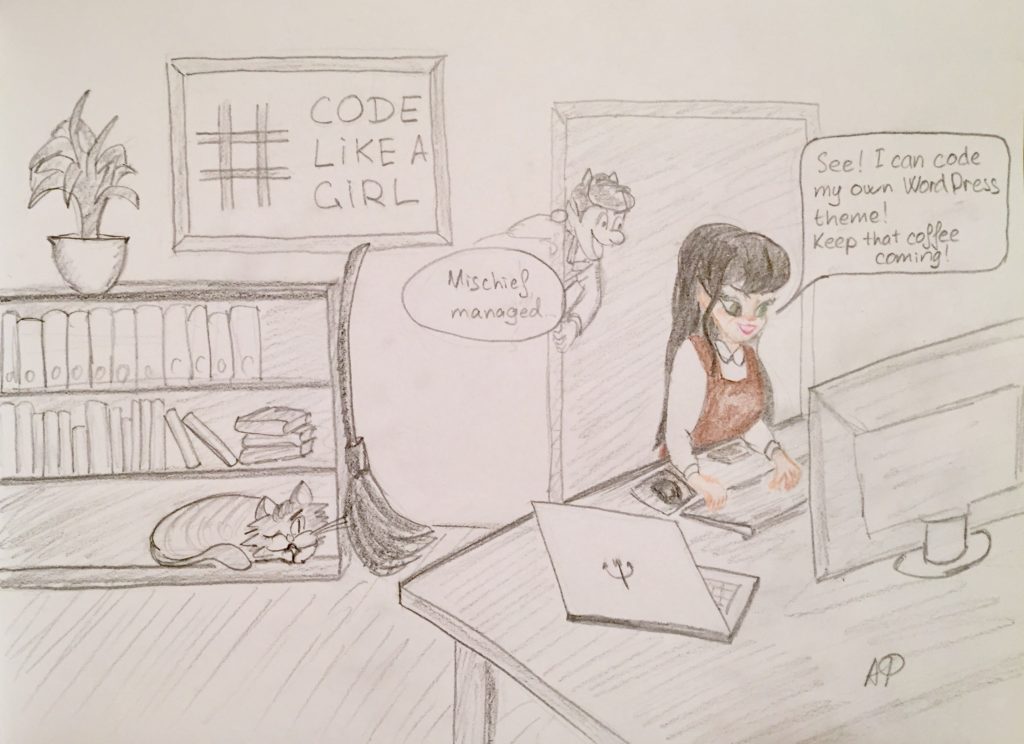So, you want to be a WordPress developer. Great!
But likely you have no idea what exactly do you need to learn or what do you need to know to call yourself a WordPress consultant (or developer) and start working or freelancing.
In the same time, there are different kind of WordPress folks out there, with different set of skills and level of knowledge, some can put a website together by installing pre-made theme and adding plugins, while some can do it all from scratch. Let’s have a look, what kind of WordPress consultants and freelancers are there, and what exactly you should know to become one.
While connecting with different people in WordPress community, I noticed that all of WordPress freelancers can be sorted into one of the following groups:
- Power users – they can setup a WordPress site, install theme and some plugins, play with settings
- Customizers – that’s group of more advanced folks who would go deeper customizing WordPress website starting with existing theme adding some custom styles and code or using a framework like Divi, Beaver Builder or Genesis
- Developers – people who can develop a custom WordPress theme from scratch or using a starter theme, or start with an existing theme and do some advanced modifications to make it’s their own
Do you need to be at the top level to start freelancing?
No, of course not.
I think most of active WordPress consultants and freelancers fall into the middle group. By the way, it’s hard to come up with a good name for them – I heard terms like WordPress builder, implementer, customizer.
But actually, you can be a power user who knows WordPress admin interface without ever touching a line of code, and sell your skills as a service. Because that’s enough to build good website for small businesses and help them with online presence.
Let’s look at those levels in a bit more details and see what do you need to know at each stage.
WordPress power users
To start freelancing as a WordPress consultant you can be just a power user. Here is what do you need to know:
- Setup a WordPress. If you never done that, believe me, that’s an easy part, I probably could teach my retired mom or my pre-teen daughter do it.
- Install a theme. Again, pretty straight forward. You can shop around for themes (there are a few marketplaces where developers sell pre-made themes). After a while you will likely settle on a couple of “universal” themes which can be used for any business. Those themes usually come with a few color schemes or actually let you create your own, have a lot of different options to change the look of the website and have a variety of individual page templates, a few layouts for the blog, image gallery, etc. Once you figured out the theme, you can keep building websites using the same theme. And no, websites won’t look identical.
- Know the possibilities. As I mentioned above, themes come with a variety of page templates and have tons of different options. Usually you can change colour scheme and branding, elements shown on website pages, and even pick one of a few layouts for the website. Bad news – different themes will have different set of tools and allow different levels of customization, so there is no really a standard set of settings. But after a few setups you will get a good idea of what kind of settings are most common and where to look for those.
- Finding and installing plugins. There is really plugin for everything, some are great and some are really bad. Most consultants will have a favourite plugins they user over and over again, so experiment, built your list. So, experiment, ask around, build your own collection and use same plugins again and again – there is no point wasting your time searching for the new plugin when you already know one which does the job.
Do you see that there is no coding involved at this point?
All you really need to know is a good working knowledge of WordPress admin control panel, figure out a few themes and plugins. This set of skills is already good enough to start freelancing. Knowing this you can build and deliver a complete website to your customer and help them with their business goals.
Which is a good reason to charge for your skills.
How to become WordPress power user
- Practice. Get a basic hosting account, setup WordPress.
- Start playing with a latest standard theme shipped with WordPress (those themes are really well written, so it’s a good starting point) – create posts and pages, add menus, play with settings.
- Build a few simple websites – start with your own blog or freelancing website, but have a specific goal – this will get you moving in the right direction faster.
- Find a community of WordPress users: there are some groups on Facebook, subreddits and topics on Quora where you can ask for help if you get stuck with something, so feel free to ask for help. Plus, once you take a client’s project, you will have a good place to ask for advice when you need it, so you are not on your own.
WordPress customizers
This is probably the category where most of WordPress consultants and freelancers belong, so it’s a great community to be in. At this level you are able to put together quite advanced website for businesses and charge a healthy amount for helping them with their business. From the technical skills you will need some of the following in addition to ones listed in the section above:
- Working knowledge of CSS, so you can add custom styles and change theme’s appearance and make those plugins blend into the theme.
- Familiarity with the WordPress theme structure, most important, the naming convention for the file names, so you know which file is called when a single post is displayed and which file is responsible for a category archives.
- Working knowledge of HTML and maybe some PHP basics – so you can actually edit those templates if needed, or, inject some markup into the widgets or pages from WordPress dashboard.
- Don’t start from scratch. Most people I know have settled on one of a few frameworks (Divi, Beaver Builder, Genesis) or universal themes (Avada, Theme X) and using those over and over again to speed up the website building process and get better quality of your work and more variations in your setups.
- Create a child theme – this is the easiest and safest way to customize free or paid theme you selected for your client. Child theme allows you to add custom styles, page templates, JavaScripts to the site, override some HTML and inject custom PHP code to modify WordPress’s standard behaviour.
How to become WordPress customizer
- Read about WordPress file naming convention so you are familiar with theme’s structure.
- Learn how to create a child theme so you can add custom CSS and maybe modify page templates.
- Build a few websites using a framework/theme of your choice. It may take a while at first to figure out all theme settings, but you will be getting better and faster with every next build.
WordPress developers
WordPress developer is basically a person who can actually create a custom theme or develop a WordPress plugin to make WordPress do exactly what they want and how they want it! Probably not every project have to be a custom build, but even if you are working with existing theme, you have the power to make any changes without fear of messing it up. And if you do mess it up, you will know exactly how to fix it. Here are a few things you will need to know to call yourself a WordPress developer:
- PHP, CSS, HTML, JavaScripts (so, if you already done some web development outside of WordPress word, you are covered).
- You can create child theme, add custom CSS and JavaScripts.
- Customizing theme pages – knowing how to create a new page templates.
- Mastery of template parts and using those in your custom builds or child themes.
- You know how to add custom menus, sidebars, widgets, shortcodes.
- Filters and actions to modify some standard behaviour of WordPress, themes or plugins.
- Custom post types and taxonimies are your best friends.
- Meta fields and boxes help to make your WordPress websites easy to edit and hard to break.
- Moving WordPress website manually from one hosting account to another.
- Cleaning up a hacked website (and grumping at website owner who doesn’t have backups).
How to become WordPress developer
It may sound like a long road, and it probably is, but if you take it one step at a time, there is nothing scary or impossible. Here are some steps to follow:
- Master the basic elements of WordPress – menus, widgets, sidebars, posts and pages, templates and template parts.
- Start using filters and actions, some are really simple (controlling length of post excerpt) and some will get more advanced (modifying WP queries).
- Create a custom post type with taxonomy, use it in a widget or on a custom page. Think about “Team”, “Case Studies” page or “Jobs” page – perfect candidates to get your feet wet with custom post types.
- Select a “starter” theme (e.g. Underscores or Sage) and develop from there.
Next Step
You can see that becoming a WordPress developer is a long journey, but the best thing to get there is to start going. Please, don’t jump on a super complicated project right from the beginning! Start with basics – personal blog, personal portfolio website, simple business website. As you building more and more WordPress websites you will be running into some issues or have a moments when you don’t know how to do something – that’s when you learn new things.
Join my mailing list to get help on your way – I write about WordPress development, so I’ll help you to get to the next level and start earning freelance income to support your lifestyle.